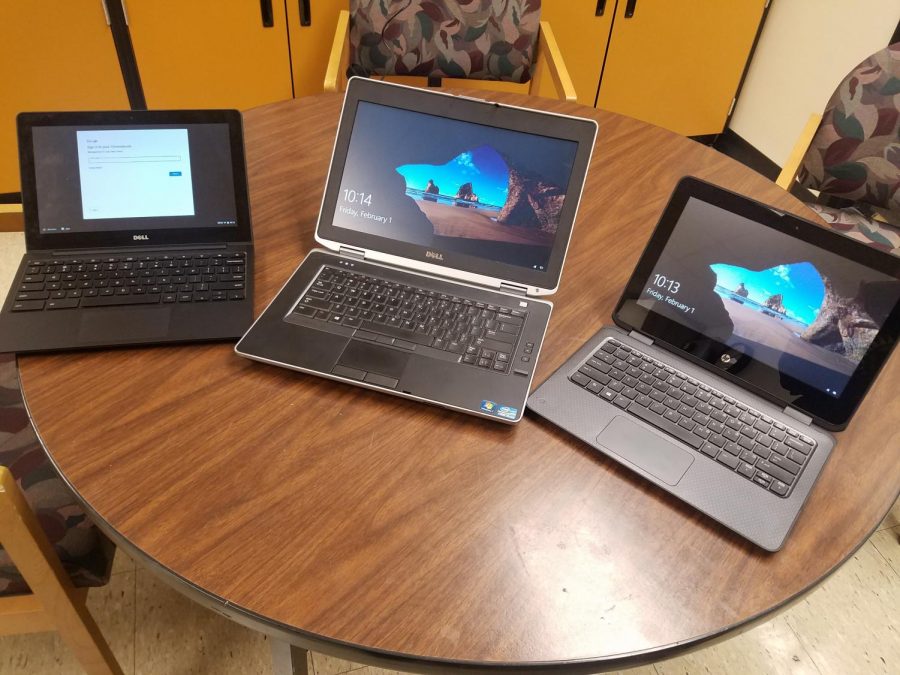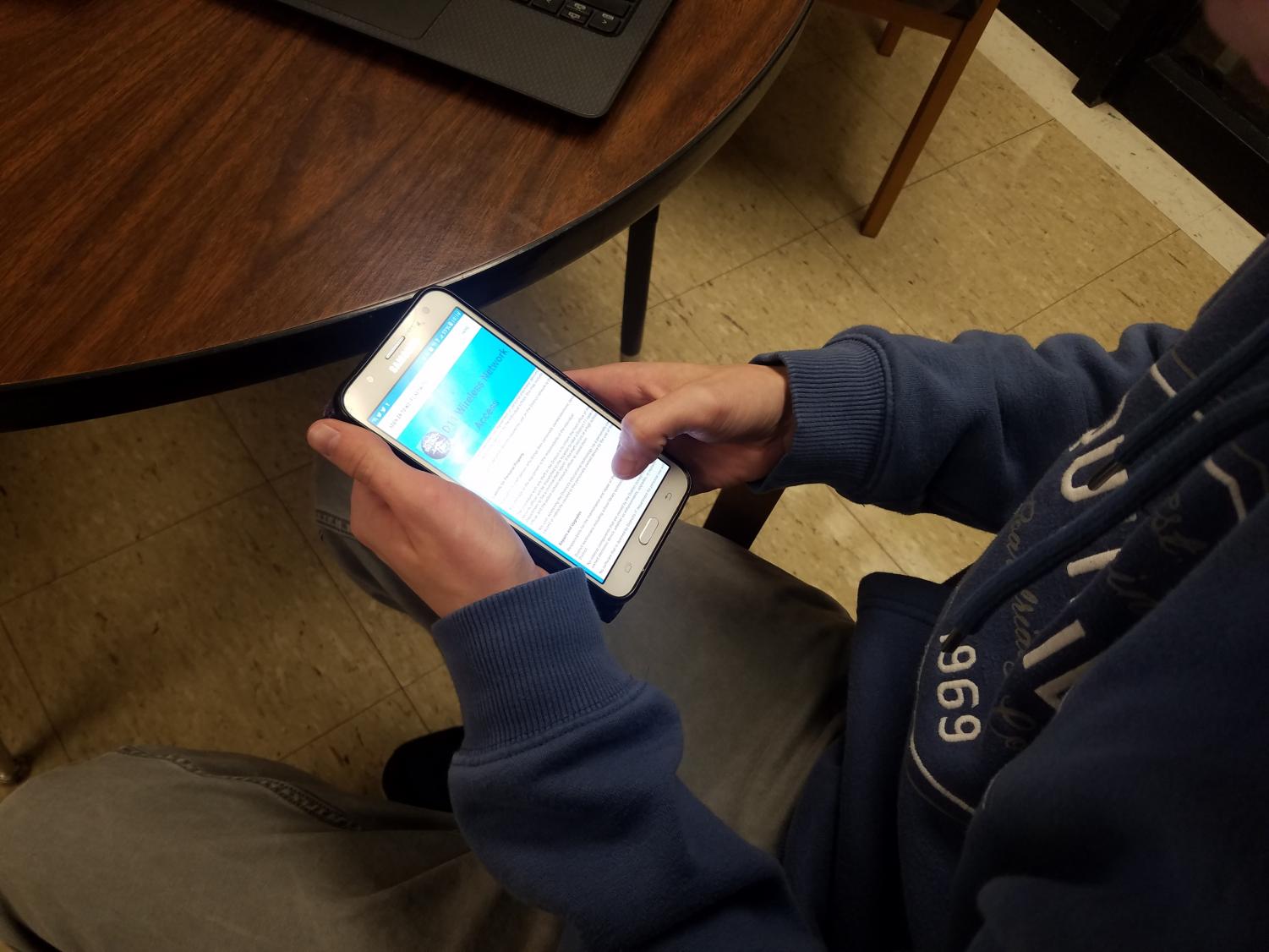Technology Questions Answered
Why three different types of laptops? This questions, and others, are answered in the article.
February 5, 2019
Have you ever wanted to know why your phone gets kicked off the WiFi? Or why a lot of sites are blocked for students, but not teachers? Or why there is guest WiFi? Students had a lot to say, but the tech department answered many of these questions.
People around the school were asked, ”What’s do you think of the school’s technology?”
Senior Caine Bateman has a cynical view of technology around here. “Well, if they spent more than $5 per computer, maybe we would have something usable,” he said. “Otherwise, it’s pretty bad.”
Senior Brandon Peterson added, “[Technology here is} laughable in most areas.”
Junior Mason Randall is more optimistic. “In general, it’s not that bad just needs a little upgrade.”
Donna Ecks, an Economics teacher here, said, “I’ll believe it when I see it. Currently, I have a computer with a 3.5-inch floppy disk drive. I hope to see some improvement.”
New English teacher Alyssa Spotts also worries. She said, “I think that the infrastructure that they have in place to support basic internet usage and streaming capabilities is not up to standards and can’t handle the 21 century technological needs that we have in the classroom.”
Economics teacher Hunter Conde is optimistic about the future of technology in the school. “Slowly but surely we are making strides to improve technology infrastructure, but at the current moment, it is not very widespread. However, I’m optimistic about the future plans of the school.”
The reason students, and even teachers, get kicked off the personal devices wifi is because the A.P.s (access points, they push out the WiFi you use) in the school are over a decade old, and don’t have the biggest bandwidth to stream stuff like YouTube and Spotify. So if everyone was on it, streaming their Fire playlist, everyone would get bottle necked, or slowed down, so the district’s way of preventing this is by having a time limit on each device and blocking the streaming sites for students.
Next up, students might have questions about the laptops. At the school we have old laptops, Chromebooks, and the 2 in 1 laptops that have a touchscreen. The old laptops were running windows XP, which came out in 2001, so two years ago the school bought a lot of Chromebooks because at the time they were the best for a low price. Now that laptops are becoming cheaper, we are able to spend the same we did on the Chromebooks, but on Windows. At the time of publication, the school was in a five-year contract with Dell, which means the school can only buy computers from Dell, so keep an eye out for them. Also soon after publication, teachers will be upgraded on the laptops they are using, so it should help with the teaching, planning, and grading.
The last thing the tech department discussed was how the school should upgrade our technology to help our school succeed. They said we should have one ssid (the WiFi’s name), one WiFi point, one sign in. They said we need to do this since the school is going one to one next year, and it’s all going to be web based, mostly Schoology since the school is paying for it, it has more features, and it’s more versatile. They said the school needs to upgrade for five years into the future, not upgrade for what we need now.
Thanks to Chad Fitzsimmons, Heather Haas, and Suzi Schandoney for letting me talk to them about our tech in the school.